This post captures a sample to-be Stock Items Purchase processes in SAP MM Purchasing module to give an idea to MM consultants for their Business Blueprint (BBP) documentations.
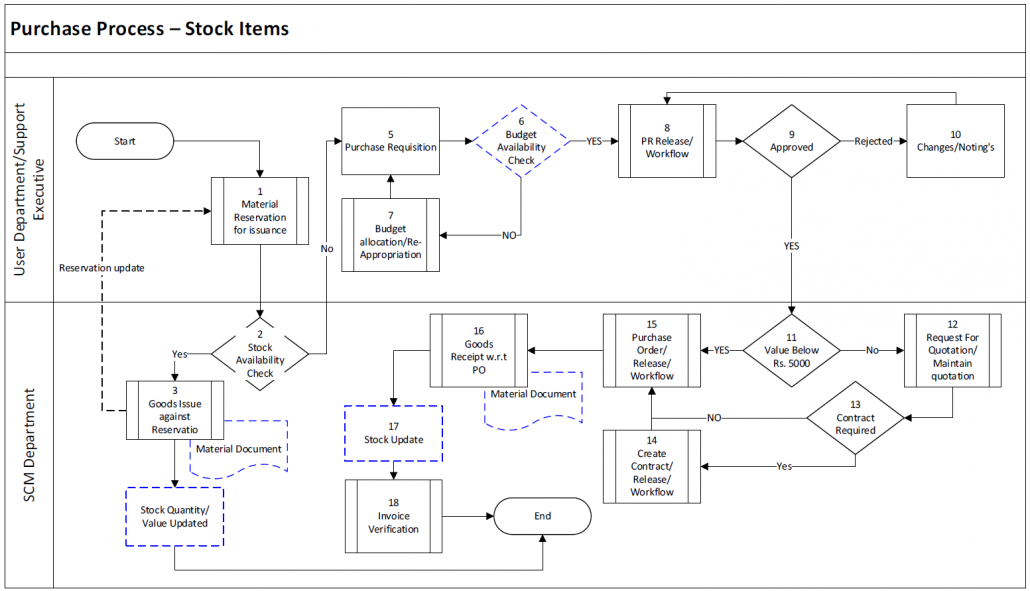
BBP To Be Explanation of Purchase of Stock Items in SAP MM Purchasing Process:
If stock is not available in store for salable/Stock items, Purchase Requisition (PR) may be raised by Support Executive End User Department or it may be generated through MRP Run whose stock levels is below the defined Re-order Point already defined in the material master data. While creating PR in SAP it checks the available budget for the specified head of account for each line item in the PR and stops the process, however system allows the end user to hold the document until the pre-requisites were not fulfilled, I.e. if budget is not available with an error of budget availability the end user sends to finance department for allocation of budget. After budget allocation when the Held PR is saved, it will commit the total amount from the budget as per the value mentioned in the PR. Further this will be approved as per the defined approval hierarchy. The committed budget will be consumed automatically once the purchase cycle is completed. Standard Purchase process will be followed for the purchase of Stock items. I.e.
- Purchase Requisition
- Request for quotation (If Required)
- Contract (If Required)
- Purchase Order
- Goods Receipt
- Invoice Verification
This shall also be applicable for items such as stationery, office supplies etc., where the admin department maintains a stock. Admin Manager – Headquarters or regional offices shall check the availability of stock through SAP system before initiating a purchase requisition. This shall ensure that existing material is utilized and purchase requisition is not raised for any material which is already available in stock. If stock is available, it shall be issued to the end user from the admin stores on the basis of internal request (Reservations) which will be created in system by Support Executives. In case where the stock is not available in the stores, the process of issuing purchase requisition will be initiated as mentioned above.
