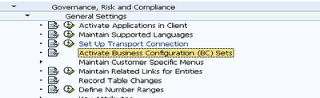In this step by step SAP GRC Configuration guide, you will learn how to activate or modify the delivered Business Configuration (BC) sets.
SAP provides a set of recommended BC sets as a baseline. For example, there exists a BC set for the frequency timeframes, where you define and maintain the time period of your system
To activate BC sets:
- To see the activities that have a BC set, choose Existing BC Sets. The system displays the BC sets on the right hand side of each activity.
- Place the cursor on a BC set and choose Additional Information -> BC Sets -> Display BC Sets for Activity. The Business Configuration Sets: Display screen appears.
- To highlight the individual BC set, choose Goto -> Activation Transaction. The Business Configuration Sets: Activation screen appears. Note: You must activate each BC Set separately.
- Choose Activate BC Set or press F7. The BC Set is activated.