The purpose of this post is to create the Business Blueprint definition for Trading (Tende Sales) procedure in SAP SD required by the company you work with.
Company will procure the finished products from the vendors and sells to the customers.
Trading Business Steps in SAP SD:
- Customer sends the purchase order with the requested products and the Sales Operations Team creates the sales order.
- Business Partner Determination – Based on the sold-to business partner, the default ship-to, bill-to and payer partners are proposed in the order. If multiple ship-to records exist for a Sold to, the default Ship-to number (same as sold to) can be changed during order entry through a pop-up screen selection.
- The prices are re-determined automatically from the master data maintained as per condition records.
- While creating the sales order, material availability and credit limits check will be carried out.
- The Sales order would be blocked for delivery if the credit limit is exceeded for the customer.
- Once approved an Order Acknowledgment / Proforma is Printed and sent to the Customer.
- Delivery document is created with reference to the Sales order. Multiple deliveries can be created for partial quantities, if required.
- Once the Post goods issue is completed, the stocks are reduced from the storage location & Delivery Note is printed.
- Goods Issue is posted done to record the actual delivered quantities.
- Billing document is created with reference to the Delivery document and a copy of it is sent along with the goods. An accounting document is generated automatically, which updates the customer receivables.
Trading in SAP SD – Process Flow Diagram
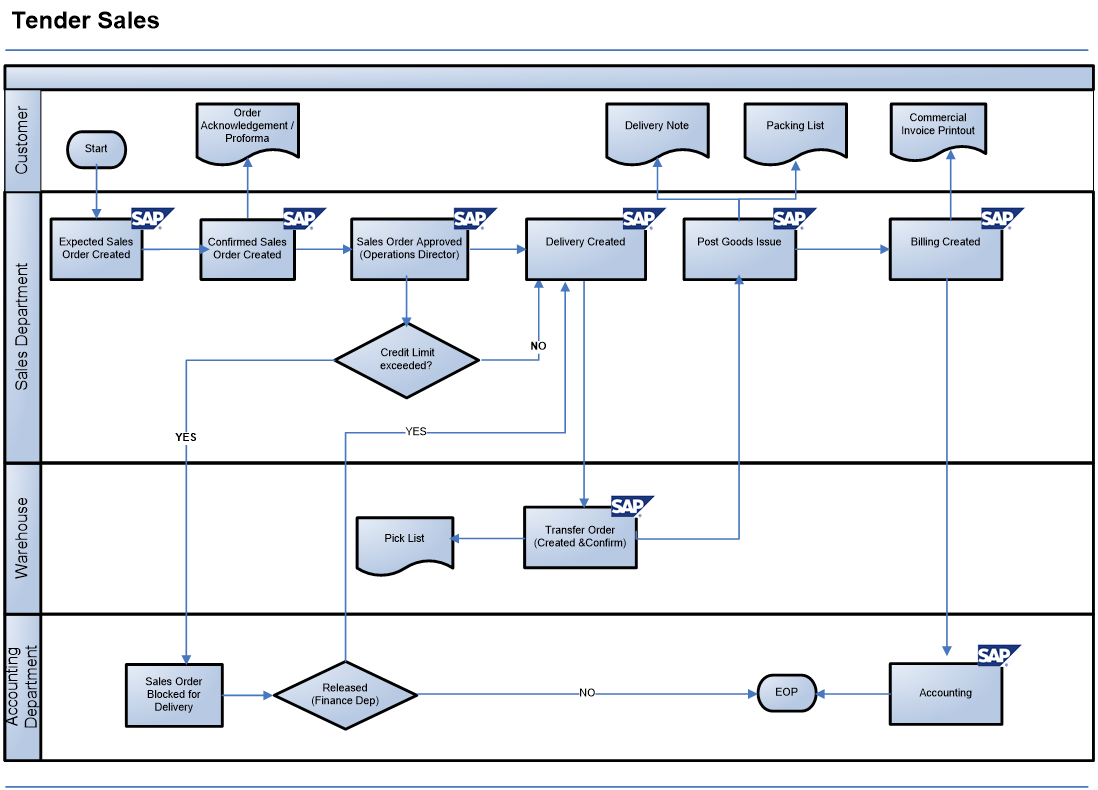

Thanks a lot for sharing such a nice & elaborated document.
The flow diagram is not properly visible could you upload once again with new one.